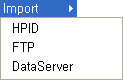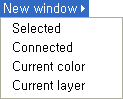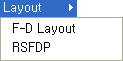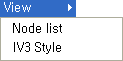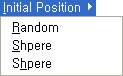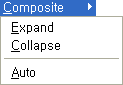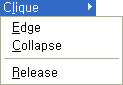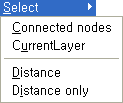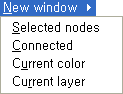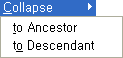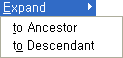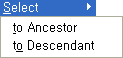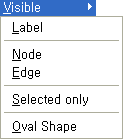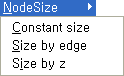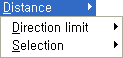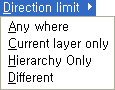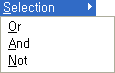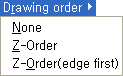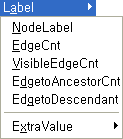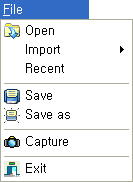 |
Open, save files (all or selected), close Select recent files and screen capture Connect : Connect with DataServer ScreenCapture : Capture current child screen
|
||||
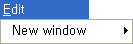 |
|
||||
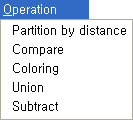 |
Union : Union with two or more graphs. Common : Find common node with two or more graphs. Coloring : Find subset from current graph and set color Divide : Divide graph by distance |
||||
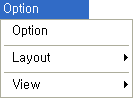 |
|
||||
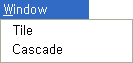 |
|

 |
Open an exisitng file of interaction data in a local computer. |
 |
Save the current interaction data to a local computer. |
 |
Change the size of the drawing to fit it into the current window. |
 |
Compute the layout of the interaction data. |
 |
Select distance direction. |
 |
Increase distance. |
 |
Decrease distance. |

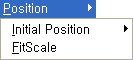 |
FitSclae : FitScale to current Window
|
||||||||||||||||
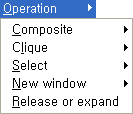 |
|
||||||||||||||||
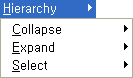 |
Expand or Collapse by hierarchy
|
||||||||||||||||
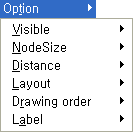 |
|
||||||||||||||||
 |
Show protein information | ||||||||||||||||
 |
Change node property |